Security is everyone’s responsibility, especially at a small company. Every employee should be educated on the importance of security and IT and the need to be on the lookout for potential breaches. The next question, of course, is about what everyone should be looking for. The hacker’s goal is to find his way into a target network or system without raising any red flags. The longer he can go unnoticed, the more opportunity he has to pilfer or damage your IT architecture. Early detection is critical. Here are five things that could be an indication that your small business has been breached.
You have problems logging in.
If you suddenly can’t log into a device or an application — and you’re sure that you know your password — you’ll want to find out why. It may be that your access is locked due to excessive login failures. IT system administrators have the option of setting the maximum number of failed logins. A brute force attack could make logging in impossible for everyone — including the rightful user. The other cause of login problems might be that the hacker has gained access to your system and changed your password. If that happens, then he may have done the same on other devices or networks. Check with your IT professional for the best way to deal with any login issues.
Tip: Set up multi-factor authentication for your application logins. Use very strong passwords, and change them frequently.
Your computer isn’t working normally.
You leave work in the evening and your computer remains on overnight. The next day, you log in and things look a bit strange: There’s a new toolbar at the top of the page. You see an unfamiliar notice that your computer has a virus and you should click a button. Report any suspicious-looking software or activity to the IT department immediately. Until you know what’s going on, it’s better to be safe than sorry.
Another indication of a potential security breach is a slow network. If your computer and those of your colleagues are experiencing a painfully slow internet, it could be a hacker at work. You may be the victim of a DDoS attack. Or, IT systems could have been infected with a botnet that uses your computers to send traffic as part of a DDoS attack on a remote system. Another possibility is that the hacker is extracting large files from your IT environment at the moment that you are experiencing the slowdown.
Tip: Ensure that your firewall, intrusion detection system, and anti-malware software are all updated and working properly. Look for anomalies in the amount of traffic moving in and out of your network that might indicate a DDoS attack. Your IT department should consider implementing a DDoS detection service to automatically see when an attack occurs.
Strange emails have been sent from your account.
One of the telltale signs that your email account has been breached is when you are told that others have received strange emails from you. This is quite common. A hacked account may send an email with links to malware or as part of a phishing scam. When that happens, expect to hear about it fairly quickly. You’ll need to change your email password as soon as possible, and look for ways to beef up the security on your email platform.
Tip: Never share your password with anyone. Use an email platform that has good security.
Sensitive data about your company has been published online.
If this happens, it may be too late. Your company will need to begin an investigation immediately, possibly with the help of the authorities. Digital forensics is part of cybersecurity and IT and can tell a lot about what has happened on a computer system. If the information was shared by someone from the inside, investigators may discover that as time goes on.
Tip: Harden your servers and your networks against attack. Restrict digital logins according to the principle of least privilege, giving users no more access than necessary.
Your logs have been tampered with.
One of the strategies of IT environment intruders is to try to cover their tracks. Log files exist on nearly every network device, and they contain important information about who has accessed the device and what actions they have taken. A savvy hacker may look for log files and try to delete any record of their nefarious activity.
Tip: Create redundant copies of your log files that are regularly updated. That way any activity from the log will still show in the backup file even if the hacker may have tampered with the original. Lock down access to your log files with encryption and other security measures.
Conclusion
Experiencing any of these issues is not definite proof of an unwanted cyber visitor. But keeping an eye out for the five signs we’ve discussed above may prevent an actual cyber criminal from doing more damage. If you notice any of these things, make sure you inform your cybersecurity and IT department. It may be nothing, but your company can’t afford to ignore potential threats to its IT environment. Be alert. Stay on your toes. And be sure to investigate if you suspect any unauthorized IT activity.
If you own a small or medium-sized business, AaDya cybersecurity was made for you and your team. Email inquiries@aadyasecurity.com to speak to an AaDya team member today!