How safe are your company’s email accounts, shared files, productivity subscription services, website and marketing tools? Do you know if your employees are using best practices to create and maintain strong passwords? What personal computers or mobile devices do they use when they are logging in? Your business may only be one weak or unprotected password away from a cybersecurity breach.
SMBs are Vulnerable to Cyber Attacks Due to Weak Passwords
A recent study by Oxford Economics and Samsung, states that up to 85% of small and midsize businesses allow all or most of their employees to use their own devices for work. Personal laptops and smartphones can potentially expose small businesses to unauthorized access to proprietary data, files, secrets and networks.
TBTech reports 69% of small businesses do not strictly enforce password policies, leaving them vulnerable to cyber attacks. Can you imagine how much more safely your business would operate if everyone in your organization could securely login without having to remember a bunch of complex passwords?
Why SMBs Need a Business Password Manager
Using strong passwords with a password manager and enabling multi-factor authentication for account access are key online cybersecurity behaviors according to the National Cybersecurity Alliance. When we created Judy, the first all-in-one cybersecurity solution for small businesses, we put these principles first.
Judy’s Password Manager is designed for small businesses. Judy enables a business owner or their IT partner to roll out one password management solution across the company, ensure company resource credentials are saved in each user’s account, and measure the quality of passwords and use of the password manager for the entire organization. The Password Manager’s single sign-on (SSO) frees users from having to remember and type in passwords each time they access company accounts, or worse, take the additional time to reset forgotten passwords .
Now, AaDya’s new Passwordless Authentication for Judy combined with Judy’s Password Manager enables your entire team to more easily comply with cybersecurity best practices.
What is Passwordless Authentication?
So, what exactly is passwordless authentication? For Judy, it means access to the Password Manager is protected through external authentication via the user’s mobile device and their device’s biometric (e.g., face or fingerprint) or PIN authentication.
Why is this important? If your users' logins and passwords are all stored in Password Manager, Judy’s Passwordless Authentication ensures that the user completes a critical authentication step before accessing their Password Manager. And, this step happens using something that is unique to them.
How Does Judy’s Passwordless Authentication Work?
Judy's new passwordless authentication is a breeze for small businesses to implement. If you are using Judy Essential, Advanced or Premium on your computer, simply download the Judy app on your smartphone or tablet, enable passwordless authentication, and you’re done!
The next time you login to Judy, a push notification will be sent to your mobile device and you can either “approve” or “deny” the request. If approved, the Judy mobile app will use biometric or PIN authentication and send you straight into the platform.
Once you are in, you’re protected with Judy’s Password Manager and single sign-on allowing you to autofill application credentials and use password auditing to identify any potential weaknesses with your credentials.
No more remembering complex passwords, and business owners can now rest assured they are following cybersecurity best practices and compliance frameworks that require multi-factor authentication (MFA)!
Meet Judy today and see all that she can do for small and midsize businesses.